Any event you attend may offer different ways to deliver a pass or ticket package to you. In many cases, these are printed as badges, wristbands, or some other 'credential'.
Your event might also allow you to pull up this credential on your phone (If you aren't sure, check the email or website from the event organizer). If so, we'll show you how to bring it up on your mobile device.
Logging In to Your Account
For some events, you might log into their website. When you do this, you are really logging into your own Elevent account that you control--but it's handy to be able to do everything from their website.
If that's the case, go to the event's website, log in, and look for an option in the menu to manage your account. It often looks something like this:
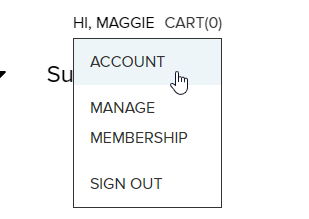
If you don't see a way to do this on the event's website, you can always go to your account on goelevent.com here.
Get Your Pass or Ticket Package Credential
You'll see your Active Passes and Active Ticket Packages here.
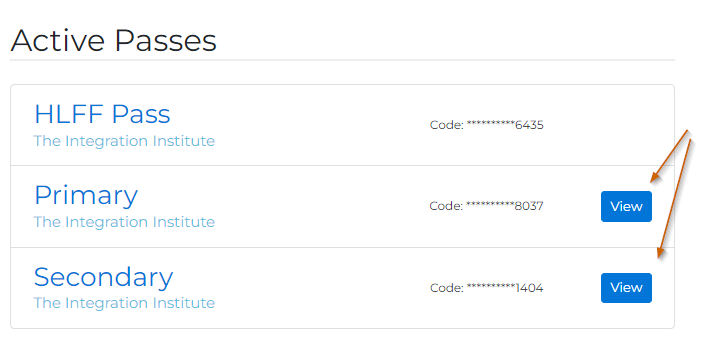
Any passes or packages you are allowed to get on your mobile device will show a View button beside them.
Pressing this button displays the mobile version of the credential.

You can bring up the credential when you are on-site, or even download it to your smartphone if you want to. At the door, event staff scans or checks you in just as if it were printed out.

