Congratulations--someone cares enough about you to give you a Gift Card. Here's how you can use your Gift Card to buy other items sold by an event organizer.
What Do I Actually Get?
A gift card is some amount of value you have in credit and can use to buy other items, like tickets, a membership, passes, or concessions. We call them "Extras"--one of the other things you might have in addition to tickets, passes, or memberships. They might be called something other than gift cards, like Superbucks or Member Credits or who knows what.
You may or may not get an actual physical card, but you don't really need one. The amount left on your gift card is always known by the organization and the website.
The gift card, like most gift cards, has a 14-digit code unique to that card. Using that code is the same as using that card, so guard that code carefully. Additionally, whomever the current owner of that gift card is will see they have access to use the gift card when logged in and checking out--even without entering the code.
Who "Owns" a Gift Card?
It depends how it was purchased. If it was purchased as a gift, it can be given away to you to own. If it wasn't purchased explicitly to be a gift, the buyer will still see it in their account. In either case, the 14-digit gift card code can be shared and used by whoever knows that code.
Receiving a Gift Card
You may receive a gift card in 2 different ways.
If the buyer didn't buy the gift card to explicitly be gifted away (Sometimes this isn't possible), they'll share a 14-digit "Redemption Code" with you. That's all you need. Knowing that code means you know all you need to use the gift card.
If the gift card was bought to be gifted away, you'll receive either a gift code or a button--you might get these in a forwarded email that looks like this.
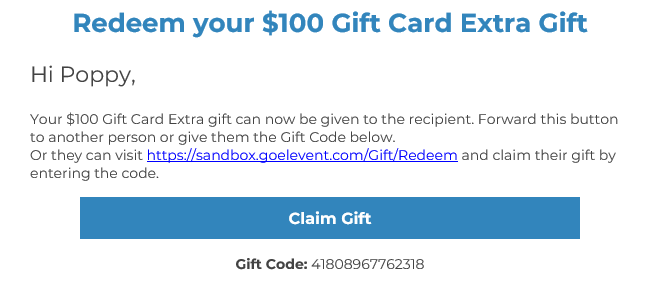
Click on the button or the link. You'll be prompted to log in if you already have an Elevent account. If you don't, go ahead and register or login with Facebook or Google. It's free and your information is secure.
Enter the gift code if prompted. You'll see a blue Claim button--press that and the gift card becomes yours.
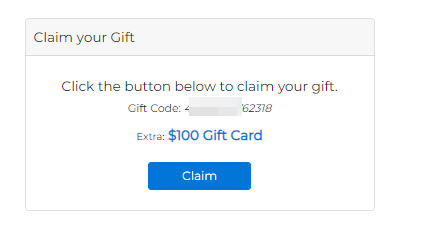
Once you do, you'll see a green success message. Congratulations.
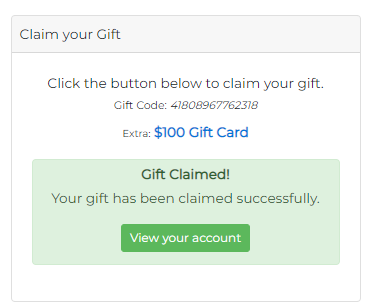
Note: A *Gift Code** is not the same thing as a Redemption Code. The Gift Code claims the Gift Card, which can then be used. Until a Gift Card is claimed it's not usable during checkout.*
Using your Gift Card Online
You can always retrieve these directly within your Elevent account by signing in at https://www.goelevent.com/SignIn and going to Account>Your Extras
You'll then see your gift card(s) listed here, showing the original and remaining balance.
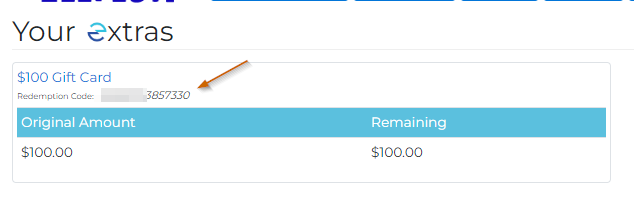
Note the partially-obscured Redemption Code shown here--that is the code you can share with anyone you choose to let them use the gift card.
Now, go shopping. You can do this on the event organizer's website or on goelevent.com. Add items to your card and proceed to checkout.
If you claimed the gift card, you'll see it automatically show up as a payment option, right above the credit card.
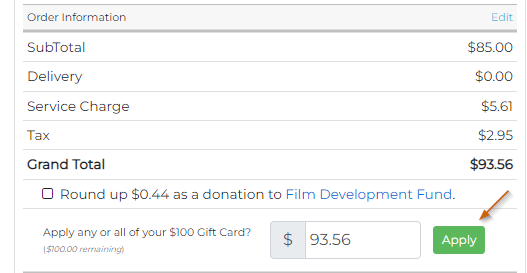
Press Apply to apply the maximum amount possible to the order--or type in your own amount. Any remaining amounts will remain on the gift card for future purchases.
If you don't see this automatically on checkout, enter the 14-digit redemption code where you are prompted to enter an Extra Code.
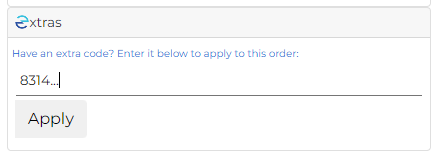
Press Apply and your gift card will be usable on this purchase.
Using Your Gift Card In-Person
At the Box Office, simply let the Box Office attendant know you have a Gift Card you'd like to apply to your order. If you own the Gift Card, it is already associated with your account; they'll be able to apply this for you. If you don't own the Gift card but you have the redemption code, provide the Box Office agent with the code and they will be able to apply it to your order.

